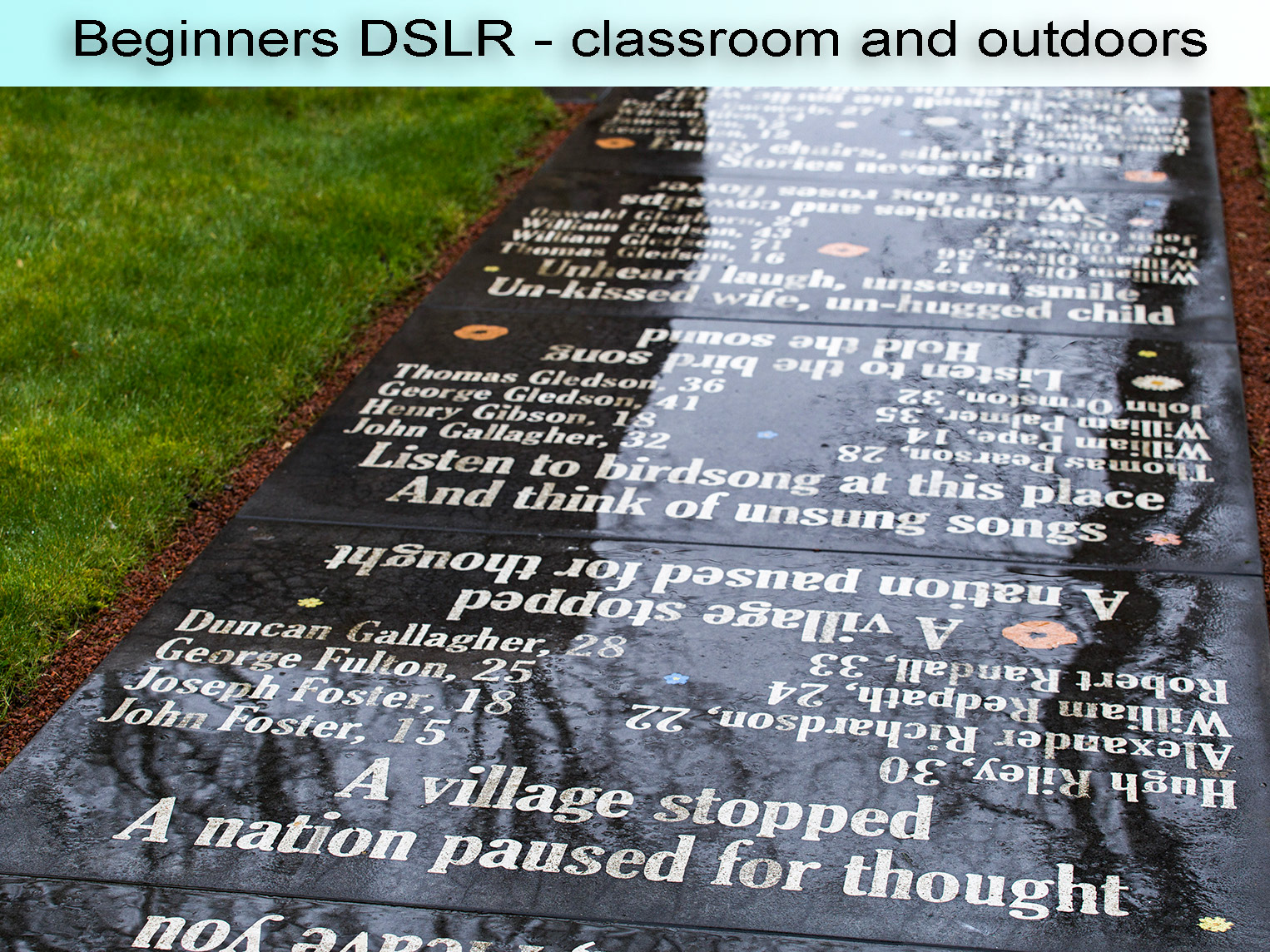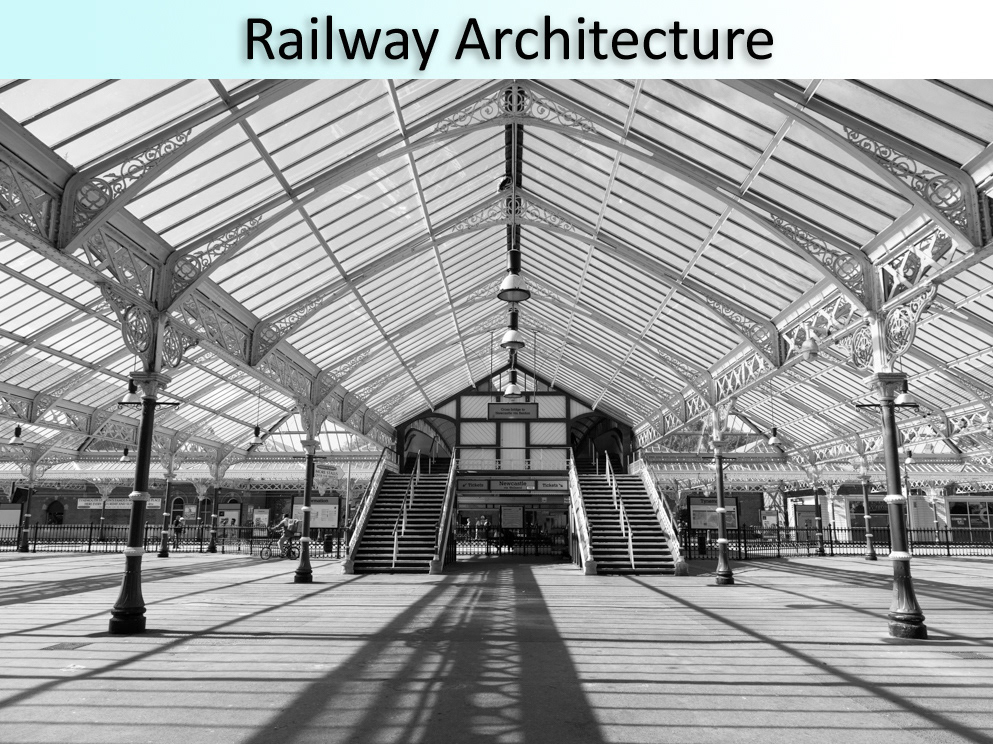Description
This course is aimed at people with little or no experience of Photoshop, or those who would like to do a refresher starting from scratch.
During this course you’ll learn how to find your way around Photoshop and learn some of the fundamentals that will allow you to edit and improve your images. I’ll explain in a jargon-free language how to use some of the basic features and tools, demonstrate them by doing this step by step, and then you’ll have a go at doing it yourself.
By the end of the course you’ll be more confident in using Photoshop and carrying out some basic techniques to master your images. You can see some examples of before and after photos on this page.
Recommended equipment
• Laptop or MacBook with Photoshop or Photoshop Elements installed and working
• Laptop charger
• Mouse (it is far easier with Photoshop to use an external mouse rather than the touchpad)
• Notebook and pen (if you wish to make your own notes)
• You do not need to bring your camera with you for this course
• Laptop charger
• Mouse (it is far easier with Photoshop to use an external mouse rather than the touchpad)
• Notebook and pen (if you wish to make your own notes)
• You do not need to bring your camera with you for this course
How many people will be on the course?
My courses have a maximum of 6 people on each session, allowing for plenty of 1-1 interaction during the course.
Course duration – 3 hours
Course venue – New Hartley, NE25 area
Cost - £35
Course duration – 3 hours
Course venue – New Hartley, NE25 area
Cost - £35
Available sessions
2023 dates coming soon - or why not purchase a voucher?
How to book
Please complete this form to register, and I’ll contact you within 48 hours to confirm your place and provide you with further information about the event including how to make payment.

before

after

before

after

before